You want to know the lyrics for your liked songs? Our software can help you! Our software can find the lyrics songs automatically.
 MP3 files should contain the Artist, Album and Title tags. Lyrics search will be impossible if files don't contain these tags. You can enter the tags manually or use FreeDB Wizard for get tags from Internet automatically.
MP3 files should contain the Artist, Album and Title tags. Lyrics search will be impossible if files don't contain these tags. You can enter the tags manually or use FreeDB Wizard for get tags from Internet automatically.
You should make it for search of lyrics:
- Run Mp3 Tag Assistant Professional and add files to the Selection List. Read more...
- If Lyrics Editor isn't open you can click tab "Lyrics" for opening it.
- Mark one item in the Selection List and click on "From Internet" button (see Figure 1). Web browser with page with lyrics will be open.
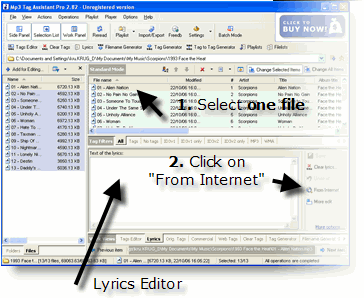
Figure 1. Click "From Internet" button for lyrics search! - Mark the lyrics text using the mouse. Right-click and select "Copy" item from menu (see Figure 2). The lyrics text will be copied to the clipboard.
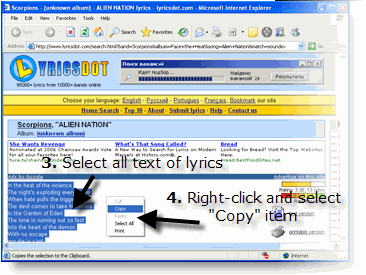
Figure 2. Copy lyrics to the clipboard. - Open Lyrics Editor and paste lyrics to input field (see Figure 3).
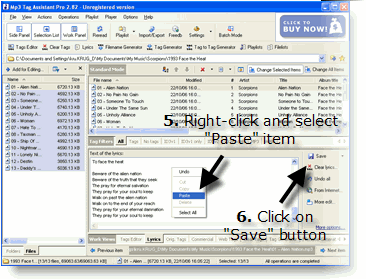
Figure 3. Paste lyrics to input field. - Click on "Save" button for saving lyrics to audio file.
 The program can't find the lyrics from Internet in some cases. First, the WEB-server can't contain the information about your song. Second, a file contain not the correct information in the tags.
The program can't find the lyrics from Internet in some cases. First, the WEB-server can't contain the information about your song. Second, a file contain not the correct information in the tags. You can use Google.com for search of lyrics. Please open "Settings dialog" of the software for activate this feature.
You can use Google.com for search of lyrics. Please open "Settings dialog" of the software for activate this feature.See also
- How can I get tags from Internet?
- FreeDB support: receive tag information quickly (article)
- A professional-level MP3 Tag Editor (article)
- The advanced features for editing MP3 tags
- More tips
© October 24, 2006 by AssistantTools.com. All rights reserved.