You have the music albums in audio files? All these files have the tags?
You want to know album name, artist name and tracks name? Yes! It's quickly and easy! You can get these tags information using our software.
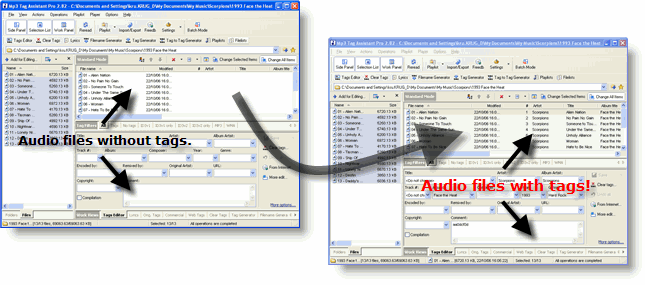
- Run Mp3 Tag Assistant Professional or Music Tag Editor and add files to the Selection List (from one album only!). Read more...
- Mark all items in the Selection List.
Hint: you can use the standard Windows keyboard shortcuts: Ctrl+A, Shift or Ctrl with mouse click.
Hint: you can use a mode "Change all items" also; changes will be applied to all items if this mode is used.
- Click on "Freedb" button on main toolbar (see Figure 1). FreeDB Wizard will be started (see Figure 2).
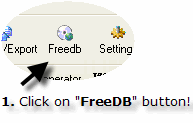
Figure 1. Click Freedb button for get tags from Internet! - You can change sort order or remove files on the first Wizard page and FreeDB parameters on the second page if it is necessary (see Figure 2). You should click on the "Save" button on the fourth page for save tags to audio files (see Figure 2).
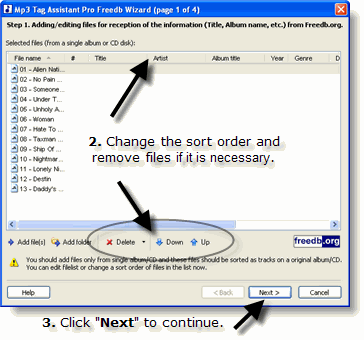
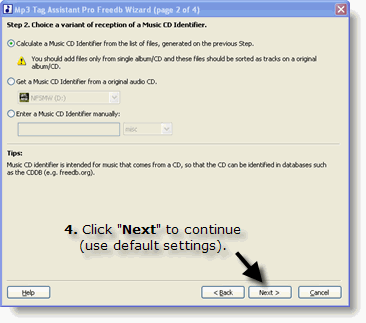
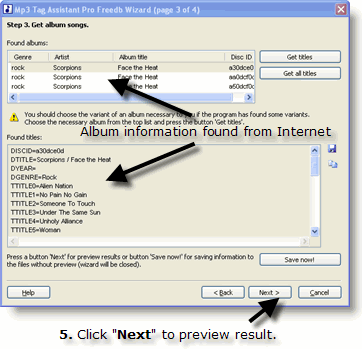
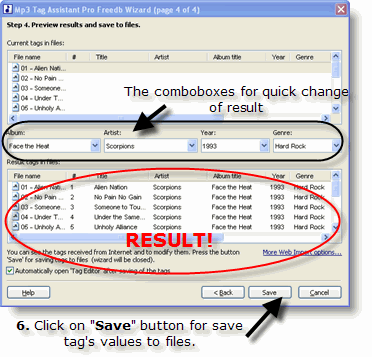 Figure 2. Get tags from Internet for six steps using FreeDB Wizard.
Figure 2. Get tags from Internet for six steps using FreeDB Wizard.
 The files on wizard must have sort order as original tracks from audio CD!
The files on wizard must have sort order as original tracks from audio CD!
The third Wizard page contains the tags found on the Internet. The program uses a FreeDB WEB-server for search of tags. Probably you receive some results of search of tags - use the button "Get all titles" for reception of the detailed information on an album. Then will choose the necessary information on tags and press the button "Next".
 The program can't find the tags from Internet in some cases. First, the FreeDB WEB-server can't contain the information about your album. Second, the files on first Wizard page are not sorted as tracks on orignal audio CD. Third, the filelist on this page does not contain all tracks of an original album.
The program can't find the tags from Internet in some cases. First, the FreeDB WEB-server can't contain the information about your album. Second, the files on first Wizard page are not sorted as tracks on orignal audio CD. Third, the filelist on this page does not contain all tracks of an original album.
See also
- FreeDB support: receive tag information quickly (article)
- A professional-level MP3 Tag Editor (article)
- How can I search of lyrics for my audio files?
- The advanced features for editing MP3 tags
- More tips
© October 23, 2006 by AssistantTools.com. All rights reserved.