- Run Mp3 Tag Assistant Professional or Music Tag Editor and add necessary MP3 files to the Selection List. Read more...
- Open the dialog "Multi-Format Tags" (see Figure 1), input the new tags value and press "OK" button. The entered value will be applied to all chosen "Tags" on the dialog.
- You should click on the "Save" button for save the changes to MP3 files.
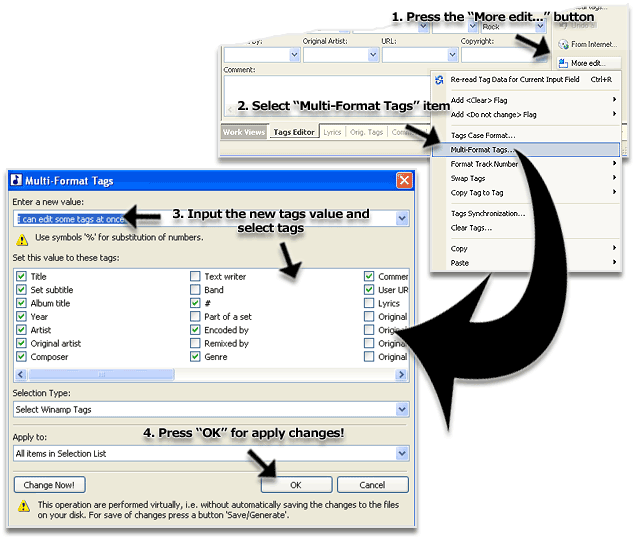
Figure 1. Edit multiple MP3 tags
Attention
You should use "Tags Editor" to edit MP3 tags. The Tags Editor may be hidden. Press the "Tags Editor" button on the toolbar to show his.
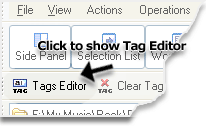
Figure 2. Use Tags Editor for edit MP3 tag
More info about Mp3 Tag Assistant Professional
See also
- A professional-level MP3 Tag Editor (article)
- How can I edit MP3 tag?
- The advanced features for editing MP3 tags
- How can I edit MP3 tag for multiple MP3 files?
- How can I add my MP3 files to the program?
- More tips
© December 15, 2005 by AssistantTools.com. All rights reserved.