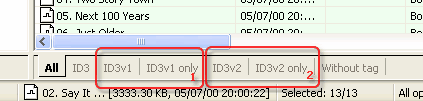AssistantTools.com web site Ÿ Download Mp3 Tag Assistant Ÿ Buy Mp3 Tag Assistant
You can read and save the changes only in ID3v1 or ID3v2 tag type.
For this purpose use Tag Types Filters:
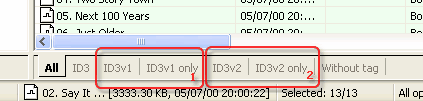
There are such Tag Types Filters:
| · | All. This filter show all files in Selection List. All files are deduced and kept according to options of the program. If in a file there is a ID3v2 tag it all over again is read.
|
| · | ID3. This filter show all files with any tags in Selection List. All files are deduced and kept according to options of the program. If in a file there is a ID3v2 tag it all over again is read.
|
| · | ID3v1. This filter show all files with ID3v1 tags in Selection List. If a file has ID3v1 and ID3v2 tags - is used only ID3v1 tags.
|
| · | ID3v1 only. This filter show all files with only ID3v1 tags in Selection List. If a file has ID3v1 and ID3v2 tags - this file is not show.
|
| · | ID3v2. This filter show all files with ID3v2 tags in Selection List. If a file has ID3v1 and ID3v2 tags - is used only ID3v2 tags.
|
| · | ID3v2 only. This filter show all files with only ID3v2 tags in Selection List. If a file has ID3v1 and ID3v2 tags - this file is not show.
|
| · | Without tag. This filter show all files without any tags in Selection List. If a file has ID3v1 or ID3v2 tags - this file is not show. All files are deduced and kept according to options of the program.
|
See also:
|