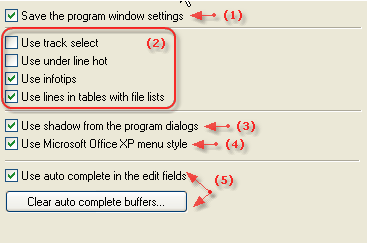AssistantTools.com web site Ÿ Download Mp3 Tag Assistant Ÿ Buy Mp3 Tag Assistant
This page of Settings dialog contains the parameters of management of the program interface.
For opening this dialog will choose item "Interface" in the Settings dialog tree.
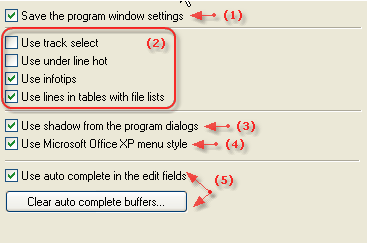
This page consist of following elements:
| · | (1) If this parameter is established, by the exit from the program parameters of the interface (the window position, toolbar settings, etc.) are saved.
|
| · | (2) The additional parameters of panels and lists of the program.
|
| · | (3) If this parameter is established, all windows of the program have a shadow.
|
| · | (4) If this parameter is established, all menu of the program have a Microsoft XP style.
|
| · | (5) The auto-complete parameters. If this parameter is established, all input fields of the program have a auto-complete.
|
See also:
|