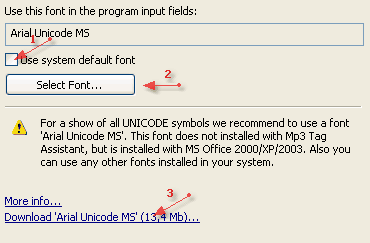AssistantTools.com web site Ÿ Download Mp3 Tag Assistant Ÿ Buy Mp3 Tag Assistant
This page of Settings dialog contains the parameters of the font using in the program input fields.
For opening this dialog will choose item "Interface | Unicode | Font" in the Settings dialog tree.
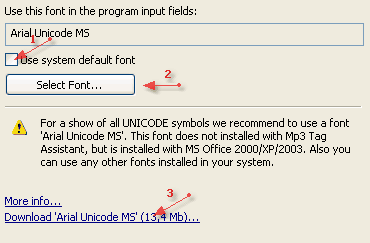
This page consist of following elements:
| · | (1) If the parameter is established, in the program input fields using system default UNICODE font. This font does not support the all UNICODE symbols. If the parameter is not established, you can choose the font necessary to you, having pressed the button "Select Font...".
|
| · | (2) The "Select Font..." button. You can choose the font necessary to you, having pressed this button.
|
| · | (3) Press this link for downloading a "Arial UNICODE MS" font (full support of UNICODE symbols).
|
See also:
|