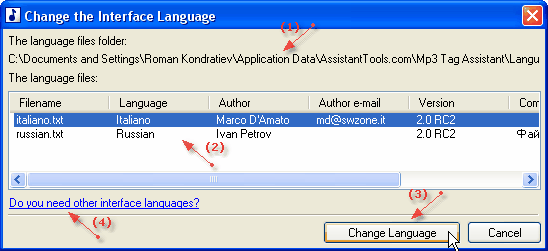AssistantTools.com web site Ÿ Download Mp3 Tag Assistant Ÿ Buy Mp3 Tag Assistant
This dialog allows to change interface language of the program.
For opening this dialog you'll need choose item "Options | Change Interface Languages" in the main menu. This window will be open:
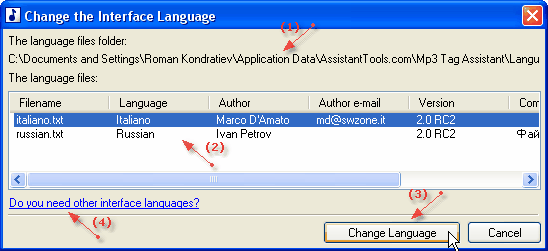
This dialog consist of following elements:
| · | (1) The current folder for the language files.
|
| · | (2) The list of the installed language files.
|
| · | (3) The button "Change language". Select language from the list (2) and press this button for change language of the interface.
|
| · | (4) Click this link for opening page of our site with interface languages.
|
See also:
|