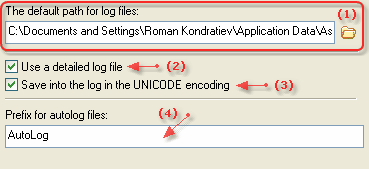AssistantTools.com web site Ÿ Download Mp3 Tag Assistant Ÿ Buy Mp3 Tag Assistant
This page of Settings dialog contains the parameters of the automatic Action log.
For opening this dialog will choose item "Actions | Automatic Action Log Settings" in the Settings dialog tree.
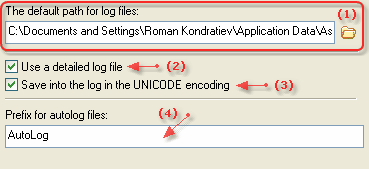
This page consist of following elements:
| · | (2) If the parameter is established, the detailed log will be used. This log includes the detailed information on each change of the tags.
|
| · | (3) If the parameter is established, the information will save in a log file in UNICODE encoding. Otherwise - in ANSI.
|
| · | (4) The prefix for the automatic Action log filename. Filename format: "<Prefix>_<Date>_<Time>.log".
|
See also:
|