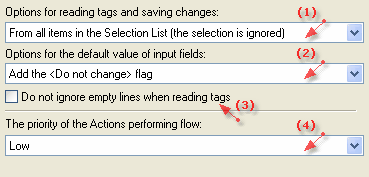AssistantTools.com web site Ÿ Download Mp3 Tag Assistant Ÿ Buy Mp3 Tag Assistant
This page of Settings dialog contains the common parameters for the Actions windows.
For opening this dialog will choose item "Actions" in the Settings dialog tree.
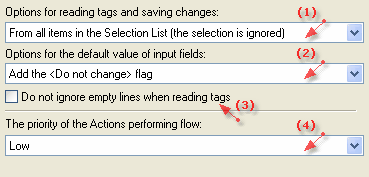
This page consist of following elements:
| · | (3) If the parameter is established, when reading tags empty lines do not ignored. They are added in dropping lists also.
|
| · | (4) The parameters of priority of the Actions performing: "Low", "Normal" and "High".
|
See also:
|